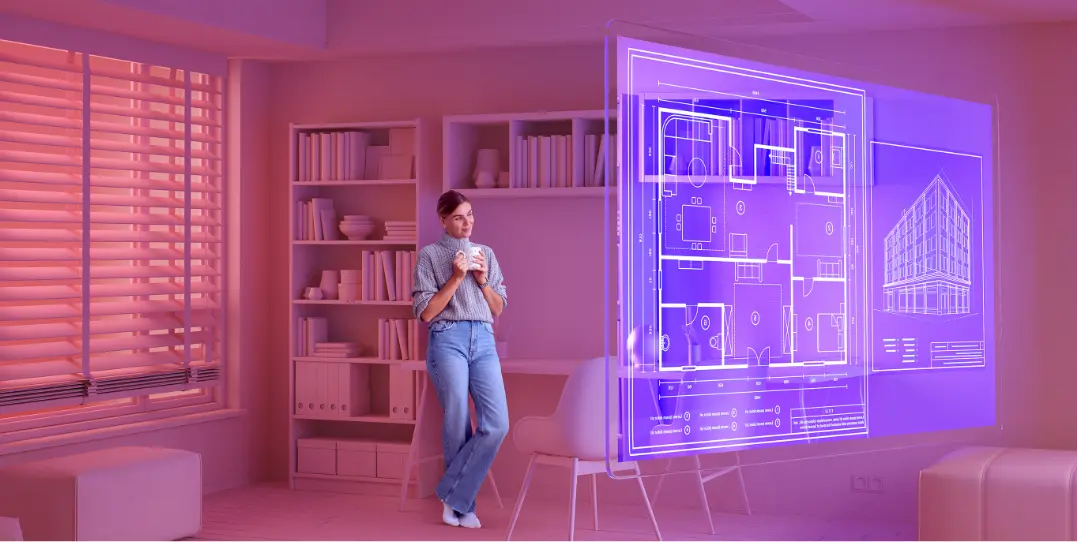Teacher resources
Tips and tricks for using Umety Classroom with little ones
A teacher's guide to use VR in classroom for young minds

Working with little kids can be quite a pickle! Their energy levels are always off the charts, and sometimes it feels like they have a built-in distraction radar during lessons. And when it comes to integrating technologies like virtual reality, it gets even more difficult to manage such young learners.
Now, how do you ensure they have a safe and enjoyable VR learning experience? We have some awesome tips and tricks to share with you that will help you unlock the full potential of VR for these little explorers. Let’s dive in!

Prepping for the VR adventure
Let's kick things off by sparking a lively discussion about VR as a learning tool. Ask those young learners where they've encountered VR before, and let's make a list of their ideas. Get them thinking about why VR could be the coolest way to learn and ignite their excitement for what's to come.
It is possible that immersive learning might seem as a new thing for the students, begin with demystifying the VR technology. Explain how it works, and don't forget to share all the exciting benefits. Then, it's time for your students to get hands-on with the headset and controls. Think of it as a scientific expedition, but much more fun!
Encourage them to get familiarized with the headset, wield the hand controller like a skilled wizard, and press buttons like they're solving high-tech mysteries. Let their curiosity run wild, and prompt them to ask a ton of questions about each button's purpose and why it's there. If you want to add some extra excitement, you can even introduce our VR headset labeling activity to keep things engaging!
To make the entire process a lot more interesting, start with a dummy class. It doesn't have to be a lesson, just give them with some interesting visuals like an enchanting ocean or a 3D model of the human heart. It's all about fun at this stage; they don't have to worry about the learning just yet. Remember when teaching a new technology, the content should be simple.

Navigating safely & efficiently
Start by setting clear guidelines for VR usage. Ensure that students know the ins and outs of wearing the headset correctly and establish safe boundaries to avoid any unexpected bumps and falls. To define each student's VR territory, consider using carpet squares or dots, or better still, arrange the seating in a circle. It makes moving around and helping students a breeze.
Planning classroom management cues in advance can be a lifesaver to avoid chaos when using VR headsets in the classroom. How will you grab your students' attention when they're deep in their virtual adventures? A clap, a bell, or a timer can work wonders to signal when it's time to take off those headsets and tune back in.
Keep an eye out for your young explorers' well-being. If anyone starts feeling a bit queasy or tired during a VR session, encourage them to take a breather. After all, their comfort should always come first. And when the excitement of immersive learning takes over and the classroom starts buzzing, remember to use those built-in management tools, like the pause button, to regain control.
Create a routine for handing out, cleaning, and returning the headsets to their home in the cart or case. You could even pass out cleaning wipes for students to give the face padding and headset (not the lenses!) a little TLC. Assign some students the coveted roles of cleaners and collectors. Also, remember plugging in the charger can be a tad tricky for those little hands, so have a plan in place based on student needs.
Have a superhero plan ready for technical support in case any issues arise with the VR hardware or software during your epic lessons. You're the captain of this high-tech ship, and you need the best crew to handle any challenges that come your way!
Keep VR sessions quick, just like a thrilling adventure. For younger students, it's essential to keep VR time relatively short, typically about 30-90 seconds. Young minds might have shorter attention spans, and extended use can lead to discomfort. Keep things lively with cues like "turn and talk," a worksheet, drawing, working on a project, or switching headsets with a partner. These cues ensure students have frequent breaks and stay engaged.

Amplifying learning & collaboration
After every mind-blowing VR session, it's time to dive into some post-adventure chats. Get those young minds buzzing with discussions about their experiences, observations, and burning questions. It's not just about learning; it's about fostering comprehension and critical thinking.
To captivate learners, create a dynamic team or duo, like Batman and Robin. Many primary teachers prefer a two-to-one model with VR headsets to encourage collaboration. Assign each partner a unique task, such as describing, drawing, asking questions, or even becoming the safety expert. It's teamwork at its finest, and it ensures that everyone is actively engaged.
Think of VR as a superpower for learning, not a standalone lesson. Develop activities and questions that assess the knowledge gained from VR experiences. This not only reinforces learning outcomes but also helps gauge the effectiveness of using VR in the classroom. Remember, VR is a tool for learning, not the lesson itself. Use models, scenes, and lessons to enrich your teaching, not replace it. Keep those learning objectives clear.
Consider students with special needs and make sure VR experiences are accessible and inclusive. Have an alternative activity ready for students who may choose not to or are unable to use a VR headset. For instance, they can watch their partner's VR experience on a computer screen. It's all about making learning a fantastic journey for every student!
And there, you have it! Navigating immersive technology with little learners can seem daunting, but with the right mix of preparation, enthusiasm, and a pinch of creativity, it can transform into an unparalleled adventure. Remember, every great explorer, no matter how small, starts with curiosity and a guide to light the way. As you venture forth harnessing the power of virtual reality, know that you are paving a path of wonder, engagement, and engaging learning experiences. Let the students dive in, have a blast, and never stop exploring the potential of VR in the classroom.
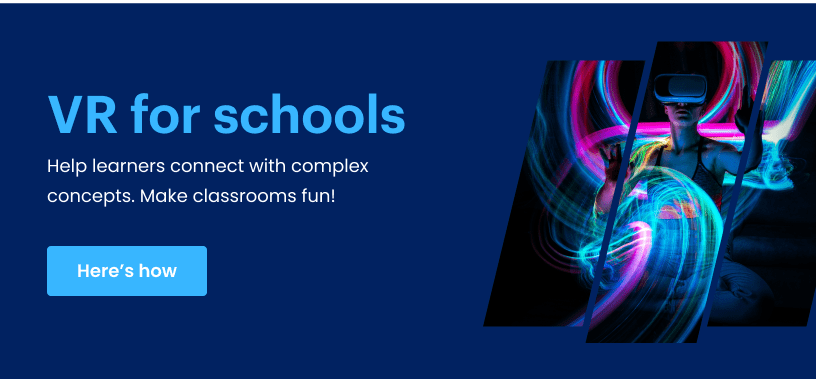
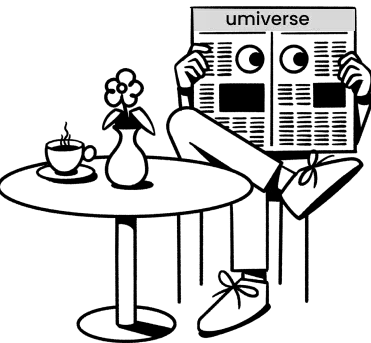
Get stories selected just for you, right in your inbox.
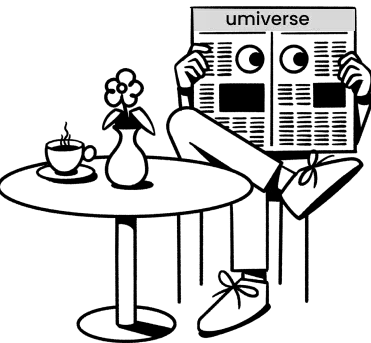
Get stories selected just for you, right in your inbox.
This might interest you

Learn and rehearse social skills in a safe space without anyone judging you.

An interactive learning environment with real-life settings keep learners engaged.

It’s like playing a game and learning at the same time!